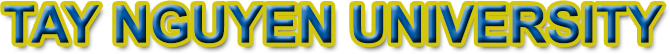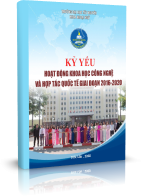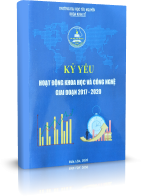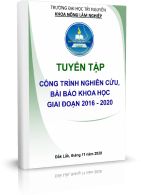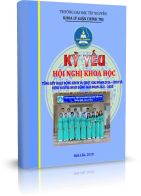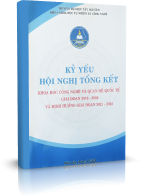Cơ hội việc làm
Khoa Y Dược

Kính gửi các đồng chí Bí thư các Chi Đoàn, các bạn Đoàn viên, thanh niên khoa Y dược,
Thực hiện lời kêu gọi của Đảng và Nhà nước, Trung ương Đoàn Thanh niên phát động lời kêu gọi sinh viên tình nguyện trên khắp cả nước tham gia hỗ trợ các hoạt động phòng chống dịch Covid-19 tại các tỉnh thành khu vực phía Nam. Xin được chuyển tiếp đường link đăng ký đến các đồng chí, mong anh em chia sẻ rộng rãi để các bạn đoàn viên thanh niên dược biết và tham gia hoạt động; các cấp ghi nhận và đánh giá sự nỗ lực của phong trào Đoàn trường.
Chắc chắn các bạn sinh viên sẽ có thêm các thắc mắc như thời gian đi, đi địa phương nào, việc học hiện tại ở trường, các điều kiện bảo hộ... Các thông đó sẽ có trong thời gian tới khi Chính phủ và các Bộ ngành họp lên phương án chuẩn bị. Trong thời gian này, do chưa có thông tin cụ thể nên mình chưa thể truyền đạt đến với các bạn. Chỉ có một điều chắc chắn rằng, đây là hoạt động của cấp Trung ương Đoàn, có sự hỗ trợ của Bộ Giáo dục và Đào tạo, Bộ Y tế và các ban ngành nên chắc chắn các thắc mắc và phương án hoạt động sẽ được cân nhắc và tính toán cẩn trọng tối đa.
Mong các đồng chí quan tâm và chia sẻ hoạt động này sâu sát nhiều hơn. Trân trọng cảm ơn các đồng chí!
Đăng ký tại: http://chongdich.doanthanhnien.vn/dang-ky/
Choose from over 570 Google Font’s to emphasize your Taglines
comes with over 500 Google web fonts you can pick for all your headings, navigation, titles, topbar, body, twitterbar, breadcrumbs text. Simply go to the Theme Options Panel, under the styling options, and select the fonts that suit you best. You won’t be disappointed with the selection of fonts.
Google Font DirectoryLorem ipsum dolor sit amet, consectetur adipiscing elit
Lorem ipsum dolor sit amet, consectetur adipiscing elit
Lorem ipsum dolor sit amet, consectetur adipiscing elit
Lorem ipsum dolor sit amet, consectetur adipiscing elit
[googlefont font-family="FONT_NAME" size="24" color="#4960B2" align="left" font_weight="400" margin="1em 0 1em 0"] ADD_CONTENT_HERE [/googlefont] [googlefont font-family="FONT_NAME" size="20" color="#506FC4" align="left" font_weight="400" margin="1em 0 1em 0"] ADD_CONTENT_HERE [/googlefont] [googlefont font-family="FONT_NAME" size="18" color="#5781D6" align="left" font_weight="400" margin="1em 0 1em 0"] ADD_CONTENT_HERE [/googlefont] [googlefont font-family="FONT_NAME" size="14" color="#6099EA" align="left" font_weight="400" margin="1em 0 1em 0"] ADD_CONTENT_HERE [/googlefont]
Default buttons
Button styles can be applied to anything with the .btn class applied. However, typically you'll want to apply these to only <a> and <button> elements for the best rendering.
| Button | Type | Icon | Description |
|---|---|---|---|
| Default | pencil |
Standard gray button with gradient | |
| Primary | primary |
comment |
Provides extra visual weight and identifies the primary action in a set of buttons |
| Info | info |
info-sign |
Used as an alternative to the default styles |
| Success | success |
ok |
Indicates a successful or positive action |
| Warning | warning |
warning-sign |
Indicates caution should be taken with this action |
| Danger | danger |
refresh |
Indicates a dangerous or potentially negative action |
| Inverse | inverse |
trash |
Alternate dark gray button, not tied to a semantic action or use |
| Link | link |
twitter |
Deemphasize a button by making it look like a link while maintaining button behavior |
| Download | 3d |
download |
Multi-colored 3D buttons with normal, hover and active states. |
| Download | 3d blue |
download |
|
| Download | 3d green |
download |
|
| Download | 3d red |
download |
|
| Download | 3d black |
download |
[button ] Default icon="pencil"[/button] [button type="primary" icon="comment"] Primary [/button] [button type="info" icon="sign"] Info [/button] [button type="success" icon="ok"] Success [/button] [button type="warning" icon="sign"] warning [/button] [button type="danger" icon="refresh"] Danger [/button] [button type="inverse" icon="trash"] Inverse [/button] [button type="link" icon="twitter"] Link [/button] [button type="3d" icon="download-alt"] Link [/button] [button type="3d blue" icon="download-alt"] Link [/button] [button type="3d green" icon="download-alt"] Link [/button] [button type="3d red" icon="download-alt"] Link [/button] [button type="3d black" icon="download-alt"] Link [/button]
You can find the more icon of usage at Font Awesome - Font Awesome - http://fortawesome.github.com/Font-Awesome
Cross browser compatibility
IE9 doesn't crop background gradients on rounded corners, so we remove it. Related, IE9 jankifies disabled button elements, rendering text gray with a nasty text-shadow that we cannot fix.
Button sizes
Fancy larger or smaller buttons? Add size= large, small, or mini for additional sizes.
[button type="primary" size="large"] Large button [/button] [button size="large"] Large button [/button] [button type="primary"] Default button [/button] [button] Default button [/button] [button type="primary" size="small"] Small button [/button] [button size="small"] Large Small [/button] [button type="primary" size="mini"] Mini button [/button] [button size="mini"] Mini button [/button]
Create block level buttons—those that span the full width of a parent— by adding .btn-block.
[button type="primary" size="large" full="block"] Block level button [/button] [button size="large" full="block"] Block level button [/button]
Disabled state
For disabled buttons, add the state=disabled class to links and the disabled attribute for <button> elements.
[button type="primary" size="large" state="disabled"] Primary button [/button] [button size="large" state="disabled"] Button [/button]
Customization Options / Features
- type – selects type button ,available (primary, info, success, warning, danger, inverse, link, 3d)
- icon – add any mini-icon (from the Icons section) here.
- size – button size, available ( mini, small, default, large)
- full – the full width of a parent
- target – link target, ex. “_blank”
- state – disabled buttons, available ( true, disabled)